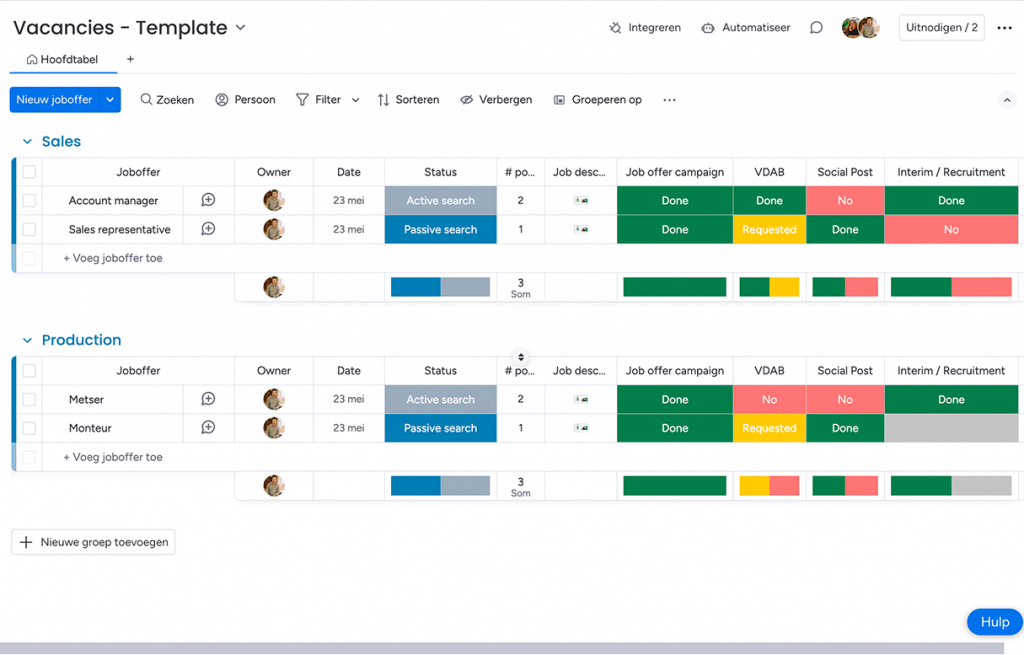3 min read
In the dynamic world of recruitment, it is essential to effectively match candidates to the right positions. Sometimes candidates apply to a campaign for which they are not eligible, but turn out to be suitable for other open positions. Fortunately, our platform provides an easy way to add a new job, allowing you to match the right candidates with the right positions. In this guide, we explain step by step how you can do this.
Why add a new job?
Adding new job on our platform has several advantages:
- Efficiency: By matching candidates to relevant positions, you save time and resources. This increases your chances of quickly finding the right person for the job.
- Enhanced candidate experience: Candidates appreciate being considered for different positions, which enhances their experience of your organisation.
- Flexibility: The job market is constantly changing, and by regularly adding new vacancies, you keep your chances of finding talent fresh and up-to-date.
Add a new job
To get started, find the column titled "Job" and click on one of the existing fields. This will open a menu where you can customise the options. Once you have clicked on the field, you will see the "Change labels" option. In the window that appears, you have the option to create a new label or find an existing one. Click at the top of the window to create a new label. Type the name of your new job in the text box that appears and press Enter.
Modify existing jobs
If you want to change an existing job title, you can also do so in the same window. Click on one of the existing job titles and modify it. Remember to click the 'Apply' button when you are done, otherwise your changes will not be saved.
Delete existing job titles
In addition, you have the option to delete job titles. This is only possible if the job titles are not in use on the board.
If they are still being used, you can choose the 'Deactivate label' option. This will ensure that you cannot use this job title in the future.
To reactivate this job title in back, press the 'Reactivate label' button.

Tip: Remember to click "Apply" each time you make a change otherwise it will not be saved.
Conclusion
Adding a new job on our platform is a simple but important step in the recruitment process. By following the process we've outlined above, you can ensure that you match the right candidates to the right positions, which is beneficial for both the candidates and your organisation. Regularly update your job postings and make sure they remain current and relevant. This will increase your chances of attracting and hiring the best talent.
Do you have questions about adding a new job or other functionalities on our platform? Then feel free to contact our team. We are at your service 24/7 and happy to help!