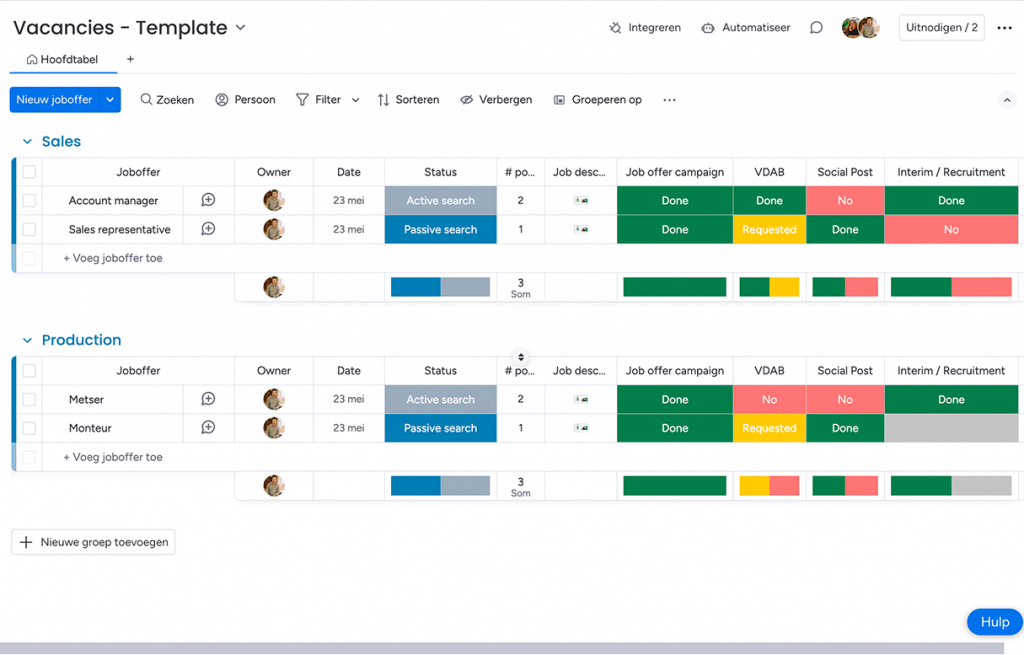2 min read
In the 'Additional info' section of the dashboard, you have the option to share important notes and updates with your colleagues. This ensures that everyone has access to the same information about candidates and the application process, significantly improving collaboration and communication within your team. Keep reading to discover how to add and share additional information effectively!
Adding additional info via the dashboard
To share additional information, go to the 'Additional info' section within the dashboard. Here you can enter any relevant details and notes you want to share with your colleagues. This can range from important updates on candidates to comments on the application process. Make sure you formulate any information you want to share clearly and concisely.

Formatting text for clarity
You have the option to format the texts to make important elements stand out. Think about making important points in bold or using colour to draw attention to specific information. This helps your colleagues quickly find the crucial details they need to stay well-informed.

Add links for more context
A useful feature in the 'Additional info' section is the ability to add links to external websites. This allows you to share additional resources or information that may be relevant to your colleagues. You can give the links clear names so that your colleagues know exactly where the link leads. For example, instead of showing a long URL, you can create a link called "Learn more about our application process" that points to a relevant page.
Updates from the board Candidates
Besides the 'Additional info' section, you will also see the 'Updates' section where all updates written in the 'Candidates' board are collected. This provides an additional overview of important information about candidates and the application process. By collecting these updates in one place, team members can quickly and easily access the most up-to-date status and relevant notes without having to navigate through different sections. This increases efficiency and helps everyone stay well-informed.

What to expect
By using these features, you ensure that your team is well-informed and that important information is not lost. Sharing additional info via the dashboard helps not only streamline the application process, but also create a transparent and collaborative environment.
Comment: Remember to regularly update the 'Additional info' section so that your colleagues always have the most up-to-date information.