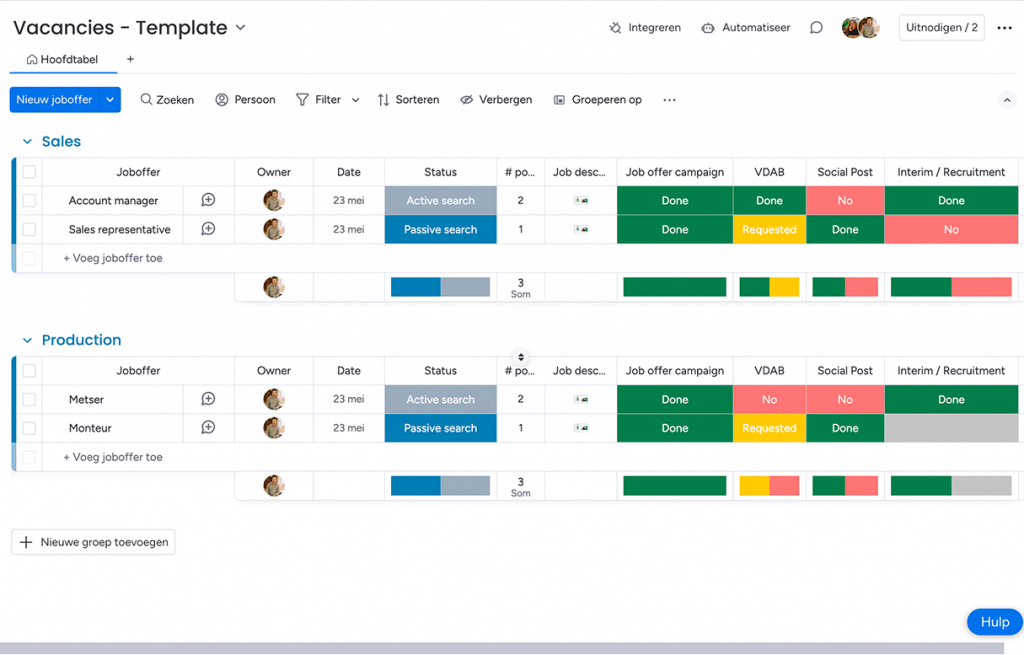4 min read
The Campaigns Board offers you a complete overview of all ongoing and previously executed campaigns. It is your central hub to see where each campaign is in the process, who is working on it and what steps still need to be taken.

Your campaign overview
Any new campaign you request will automatically be added to the Main table. Here you will find not only your current campaigns, but also all the previous campaigns we have run for you. This table works as a clear list, with all the important information for each campaign in separate columns.

Who is working on your campaign?
In the column Owner you can see which MediaGuru colleague is working on your campaign. So you always know who to contact for questions or updates.
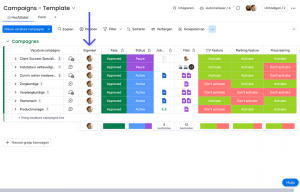
What stage is your campaign in?
Next to the owners column you will see the column Phase. Here the phase of the campaign is indicated: Draft, Submitted, Needs Approval, Approved, Needs Changes or Cancelled. This helps you closely monitor the progress of the campaign, without having to check in all the time.

Status of the campaign
In the column Status MediaGuru indicates whether the campaign Active, Break or Inactive is. This is adjusted depending on client approval and other factors, such as whether enough candidates have come in. This way, you are always up-to-date on the status of your campaign.

View the job description
In the column Job Description you can find the job description you entered when you requested the campaign. Or if you hadn't already done so, you can still do this manually now.

Giving feedback and campaign activation
When the ads for the job campaign have been created, they will appear in the column Files. Here you can view the videos or images associated with the campaign.

Do you have feedback on any of the ads? Then use the Comments To share your feedback directly.
Once you have provided feedback and all ads have been approved, MediaGuru will display the column Phase at Approved move. From then on, the job campaign is activated and candidates can start responding.
Additional features: CV, Ranking and Pre-Screening
Would you like to enable additional options for a campaign, such as automatic CV retrieval, candidate ranking or pre-screening? You can indicate this in the special columns on the Campaigns Board. Please note: these functions are charged extra. For more information on costs, please contact our accounting team at boekhouding@mediaguru.be.

With the Campaigns Board you easily keep control of your job campaigns and know exactly where you stand in the process. Any questions? Our team is always ready to help you!