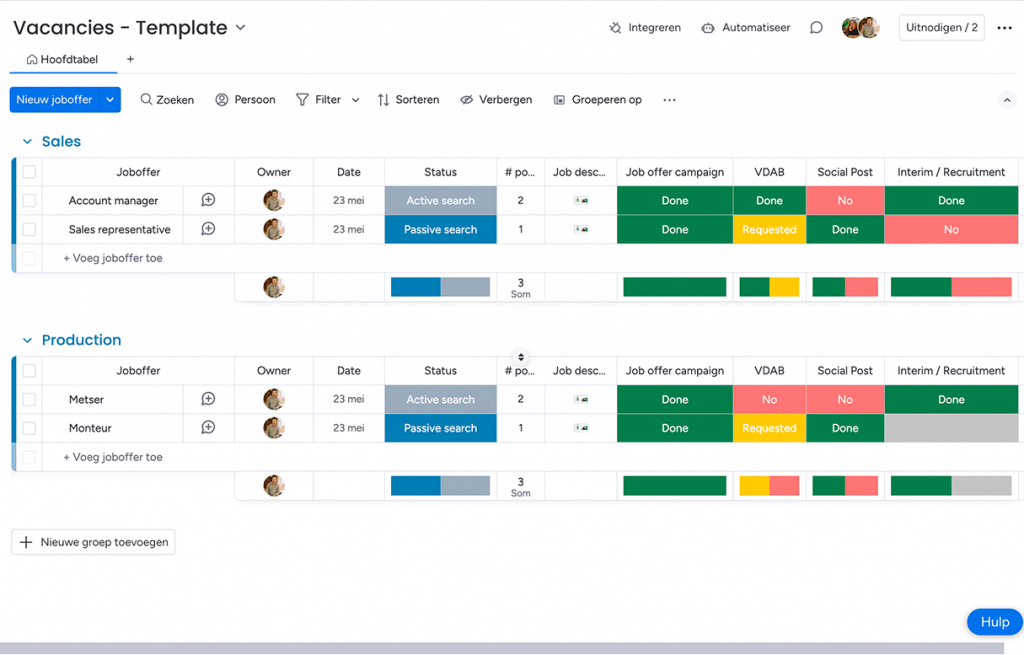1 min read
In the selection process, it is important to quickly and easily determine the qualification of candidates. The 'Matched' tab provides a user-friendly interface that allows you to indicate candidates' status in an instant. Whether a candidate is qualified for a position can have a significant impact on your hiring decisions. The available options are explained below.
In the 'Matched' tab, you can easily indicate the qualification of candidates with three available options.
- Yes: This option indicates that the candidate is qualified for the job.
- No: Selecting this option means the candidate is not qualified.
- TBD (To Be Determined): This status indicates that the candidate's qualification has not yet been determined and more information is needed to make a final decision.
This clear classification helps you quickly understand the suitability of candidates and make the selection process more efficient.
Below is a video showing how to use the matched option.